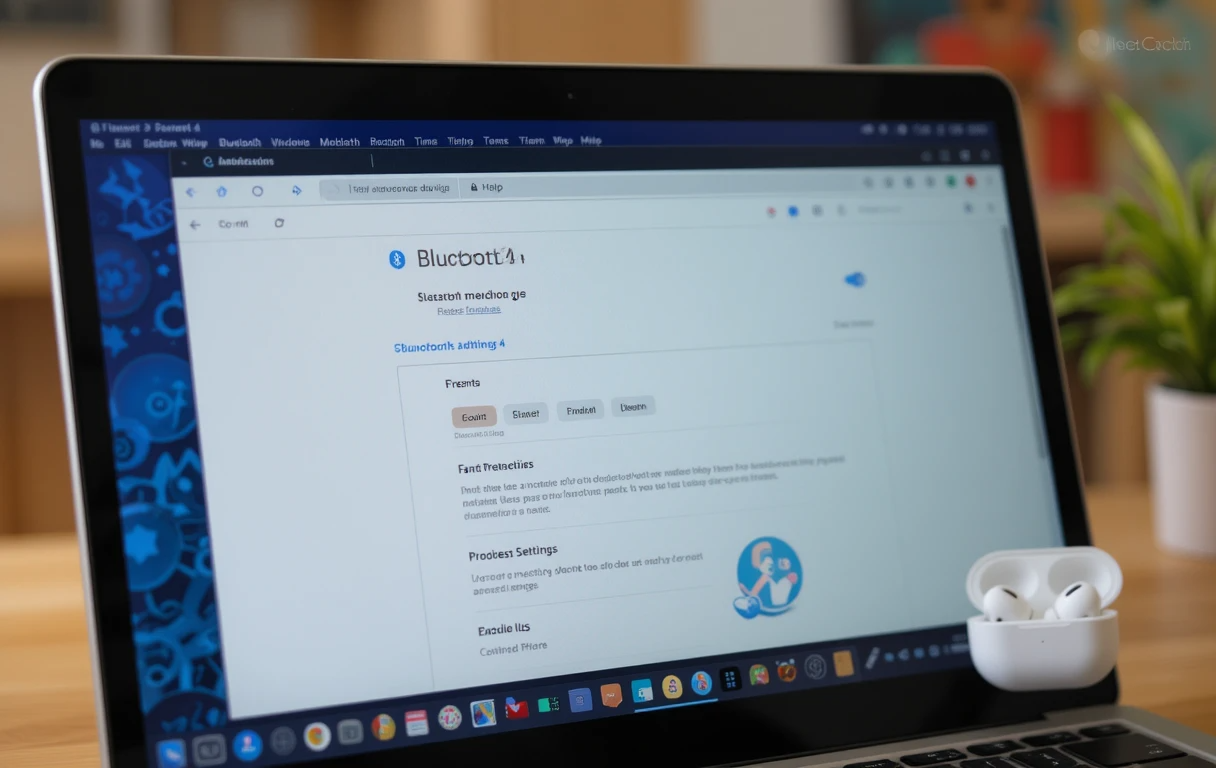Chromebooks are good alternatives to laptops running macOS or Windows. Mostly Chromebook is lightweight because it does not need the high-end internal parts and components, it works and runs smoothly by ChromeOS operating system.
Nowadays Chromebooks fulfill a wide variety of computing needs, they just do not stick with only a browser and a few Google apps. Average Chromebooks now run Linux and Android apps. So if you are a regular Android user you will find some handy connections between the platforms. Same apps of Android you may get on the Chromebook and easily keep sync mood between them.
There are various things to keep in checklist when buying an average Chromebook. Never trust just common opinions, I recommend that you must read (or meet with) at least two laptops experts reviewers before shopping for a Chromebook. I have been a Tech expert (especially laptops experts) with my Laptona researcher team for the last 2 years testing and reviewing Chromebooks with other laptops. So, I suggest the following Chromebooks can be good options for you in 2024.
Table of Contents

Our Recommended Smart Quick List
Are you in a hurry and want to get a good Chromebook? Below I give you short details about each recommended Chromebooks, also below you can read a full detailed review on each of the following picks.
Acer Chromebook Plus Spin 714
Best Recommended Premium
This Acer Chromebook Plus Spin 714 is right now available on Amazon and you can shop this at $699 only. If you are a serious multitasker, you may get this Chromebook at this price range is not expensive due to its high level specs and built quality.
Asus Chromebook Plus CX34
Great Display in Less Expensive
This Asus Chromebook Plus CX34 has 256 GB (or 128 GB) storage with Intel Core i3-1215U processor. This Chromebook never ever gives you a bad performance and display and you can get in just $554 from Amazon. No other Chromebook can be as less expensive with an ideal display as the Asus Chromebook Plus CX34.
Acer Chromebook Spin 314
Great Specs
If you are on a budget but want to get an amazing retro feel, don’t look further, this very portable Chromebook gives you all the relaxing experiences of professional tasks. The Acer Chromebook Spin 314 has storage of 128 GB eMMC. Just consider Acer Chromebook Spin 314 without any head-ache of further findings.
Chromebook Lenovo Flex 5i
Overall Best Chromebook
With 99 percent updates features and a special feature of Backlit keyboard we titled this Chromebook as the best overall Chromebook. It has a vibrant color with a 14 inches screen. Just read the full review below and I hope you are never disappointed by this machine at a very low price.
Read More: Best Longest Battery Life Laptop
Read More: Top Gaming Laptop Black Friday under $500
Best Chromebooks of 2025
As I already gave above a smart quick list of Chromebooks, here below you get all the detailed information regarding smart quick list best Chromebooks.
Acer Chromebook Plus Spin 714 – Best Recommended Premium

SPECIFICATIONS
Storage:
Memory:
Processor:
Screen:
Battery:
Weight:
256 GB
8 GB
Processor:
14-inch
Seven and half hours (Tested Life)
3.02 lbs
The name of Acer is enough as a brand trustworthy. Since the long journey of laptops and Chromebooks manufacturing. Acer always gives something good to their valuable users. So this Acer Chromebook Plus Spin 714 is also a golden option.
Acer Chromebook Plus Spin 714 is a premium kind Chromebook in the tech industry, its latest version released this season is above the exceptions. Acer’s Chromebook Plus Spin 714 has touchscreen ratio 19,20 x 12,00 with 14-inch.The touchscreen of Acer Chromebook Plus Spin 714 is a little bit brighter than others.
One of the noteworthy features is a 360-degree hinge, so you can use this Chromebook in tablet modes. I am a big fan of this feature. I love to use the tablet mode of Chromebook.
It has memory of 8 GB with the storage of 256 GB, also enabled with the latest features of Intel’s Ultra Core 5 115U processor. The battery life of Spin 714 is more than eight hours under normal workload, which I was not expecting.
The Acer’s Chromebook Plus Spin 714 is good enough and the only option for multitaskers in the Chromebook category. So don’t miss this masterpiece Chromebook and I assure you will be happy by doing your tasks on this Acer Chromebook Plus Spin 714.
Pros
- Big and bright screen
- 360-degree hinge (can use a tablet)
- Enough storage up to 256 GB
- Excellent webcam
Cons
- Battery life is not enough
- A little bit costly
Asus Chromebook Plus CX34 – Great Display in Less Expensive
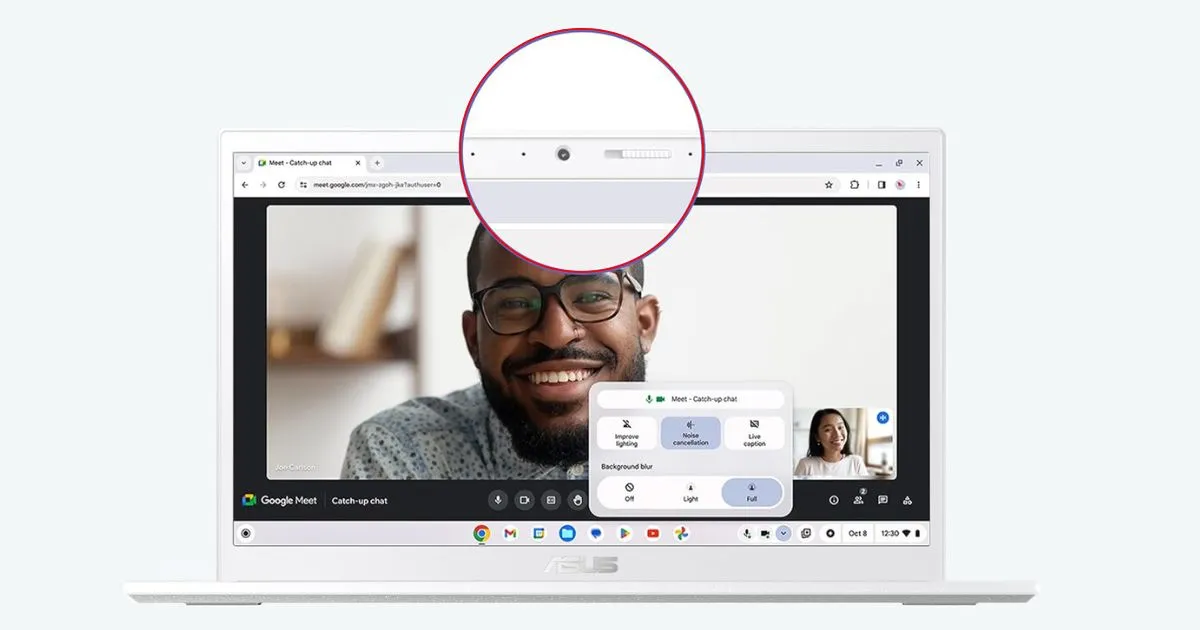
SPECIFICATIONS
Storage:
Memory:
Processor:
Screen:
Battery (Tested Life):
Weight:
256 GB
8 GB
Intel Core i3-1215U
1920 x 1080 (Non-touch) 14-inch
Eight and half hours
3.26 lbs
In case, our first recommended Chromebook is unfortunately unavailable for shopping at any online marketplace. Our second choice is not least just pick it up from Amazon or Best Buy. This Asus Chromebook Plus CX34 is less expensive, at just $554 you can get it from Amazon. It’s not too expensive and not too cheap, just its normal price range for most laptops and Chromebook.
This Asus’s Chromebook has 128 GB and 256 GB storage capacity with memory of 8 GB.
It’s very difficult that you can not get this storage capacity at this less expensive price. If you have any doubt regarding this point, you can do research at the different market palaces.
This laptop has a little bit more weight as compared to other Chromebooks. The weightage of this item is 3.26 pounds which is equal to 1.478711 kilograms. If you want to buy a lightweight Chromebook you may check our first and third position recommendations.
Its colors are not attractive and vibrant as you are expecting for our other top recommendations. But still you can buy it because the CX34 is very comfortable, backlit keyboard, storage memory and processor are good enough for choosing it right now.
One of the exciting features of Asus Chromebook Plus CX34 is the battery life. You can multitask and open many tabs with this Chromebook. It never runs out of battery power within 10 hours at normal tasks.
Pros
- Great display
- Ease with multitasking
- Less expensive
- Enough storage space of 256 GB
Cons
- Screen is non-touch
- No vibrant color
Acer Chromebook Spin 314 – Great Specs

SPECIFICATIONS
Storage:
Memory:
Processor:
Screen:
Battery Life:
Weight:
128 GB eMMC
8 GB
Intel Pentium N6000
14-in Full Display HD
6 to 8 hours
1.55 kilogram or 3.4 pound
Simply if you’re on a budget, just pick Acer Chromebook Spin 314 right now from Amazon. The design of this laptop is amazing and light weight. A 14-inch display with a cheap one is not a bad deal.
The storage capacity of Acer Chromebook Spin 314 is not good enough, it is 128 GB eMMc. From my point of view it must be 256 GB or more. Through this Acer Chromebook Spin 314 you may access than 2 million Android apps.
The processor N6000 Intel Pentium Silver enables up to 3.3GHz with Graphics Intel UHD. This Chromebook with its basic storage capacity also have enough addition space of 100GB of Google Drive space to help your files backed smoothly. Due to its extra 100GB for Google Drive, you can open many tabs same time without loosing it performance. So on this Chromebook you do multitasking with ease and your machine would not slow down during multi-tasking.
Pros
- HD Display Full
- Cheap as compared to other Chromebooks
- Very portable
- Ease typing
- Amazing retro feel
- With Intel Pentium N6000
Cons
- Not enough storage at this price
- Warm bit at overload
Chromebook Lenovo Flex 5i 2-in-1 – Overall Best Chromebook

SPECIFICATIONS
Storage:
Memory:
Processor:
Screen:
Battery:
Weight:
128 GB
8 GB
Core i3
14-inch
Seven hours
3.52 lbs
This one is a very affordable 2-in-1 and also a very luxurious Chromebook. Beside the 2-in-1, touchscreen, 360° hinge and Backlit keyboard features, it has mostly familiar features of other Lenovo models.
The Chromebook Lenovo Flex 5i has a 14 inch full HD WUXGA 1920 x 1200 touchscreen display. With a 360° hinge feature you can use it as a tablet. Enjoy watching anything with high resolution and vibrant colors.
You can multitask with ease because it has 8 GB RAM and 128GB SSD, so you can enjoy multitasking smoothly. Whether you stream films and videos or play online games this machine handles all tasks easily.
Pros
- Excellent typing experience
- Build quality is good
- Enough storage capacity for files saving
- Backlit keyboard feature
Cons
- No anti glare coating feature
- Average battery timing
Why You Should Buy a Chromebook
A Chromebook is a good choice over traditional laptops. First, most traditional laptops are so expensive, you can buy a Chromebook at a lower price with all quality features and specs than those traditional laptops that you get in very expensive and high price.
So, Chromebook is a good option for those who are seeking a more secure, less expensive and fast computing experience. Almost all Chromebooks are lightweight operating systems that enable quick startup times and performance smoothly.
From a security point of view, Chromebook is more secure than most laptops, tablets and PCs. It has long battery life and is easily portable, so you can easily take it with you wherever you want to go. The Chromebook is suitable for remote workers, freelancers, travelers and especially for students.
If you are still on a budget you can shop for it, because it is not costly. It provides great value to its users.
What is the most powerful Chromebook ever?
The Acer Chromebook Plus Spin 714 is one of the top, best and most powerful Chromebook that my expert team and I have ever tested. If you want to read a deep review about this please scroll up and you will get all the information regarding the most powerful Chromebook I ever tested and reviewed.
What is the most recommended Chromebook
From our deep research and analysis, the most recommended Chromebook is the Lenovo Flex 5i. We put it in the most recommended category on our site Laptona. It’s most recommended by others experts too because it has 2-in-1 modern design, great performance and other features.
Why you should trust us
At Laptona, our most senior expert writer and editor D.S Nomad has researched and tested almost all released laptops and Chromebook in the last three to five years.
So with huge experience in testing and reviewing laptops, he mainly comes up with 99 Percent accurate ideas and suggestions. Beside it, the Laptona is a trustworthy website in the tech industry and especially in laptops category.
Are Chromebooks worth it in 2025?
Yes, Chromebooks are still worth it in 2025 if you need a simple, affordable laptop for school, browsing, or basic tasks. They start up fast, have long battery life, and work well with Google apps like Docs and Classroom. Newer Chromebooks now support some Android apps and offline use, making them more flexible. However, they’re not great for heavy tasks like gaming or video editing. If you want a cheap, easy-to-use device for homework or streaming videos, a Chromebook is a good choice.
Which Chromebook is better, HP or ASUS?
Both HP and ASUS make good Chromebooks, but they suit different needs. HP Chromebooks often have stronger builds and nicer designs, which is good if you carry it around a lot. ASUS Chromebooks are usually lighter and sometimes cheaper, with good screens for watching videos. Compare specs like battery life, screen size, and storage before choosing. For example, HP’s 14-inch models are popular, while ASUS offers Flip models with touchscreens. Pick HP for durability or ASUS for budget-friendly options.
What brand of Chromebook is best?
Popular Chromebook brands include Acer, ASUS, HP, and Lenovo. Acer is known for budget-friendly Chromebooks that work well for students. ASUS offers stylish designs and touchscreens. HP focuses on durability and performance, while Lenovo has comfortable keyboards for typing. Google’s own Pixelbook is premium but expensive. For most students, Acer or ASUS are great for balancing price and features. Always check reviews to find the best model for your needs.
Which is the best budget Chromebook?
The Acer Chromebook 311 or 314 is a top budget pick under $300. It has a decent battery, runs smoothly for schoolwork, and handles YouTube or Zoom calls well. Another option is the Lenovo Chromebook Flex 3, which has a touchscreen and 2-in-1 design for drawing or watching videos. ASUS Chromebook CX1 is also affordable with a clear screen and good performance. Look for at least 4GB RAM and 32GB storage. These are perfect for students who want a reliable laptop without spending too much.